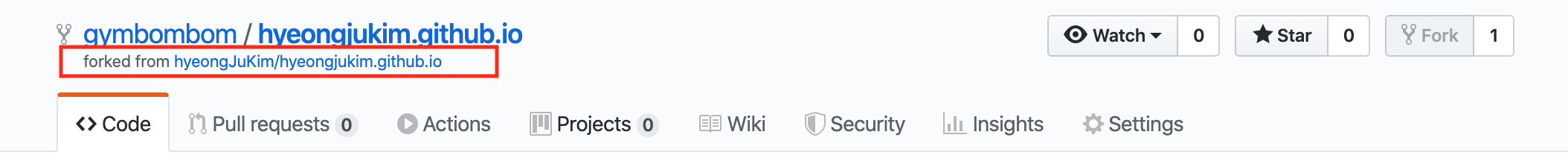GitHub에서 Fork 하여 pull request 하는법
Written on 2022-09-28
1. pull request를 요청할 repository를 fork
github 에서 Fork 버튼을 클릭하여 pull request 할 repository를 Fork 한다.
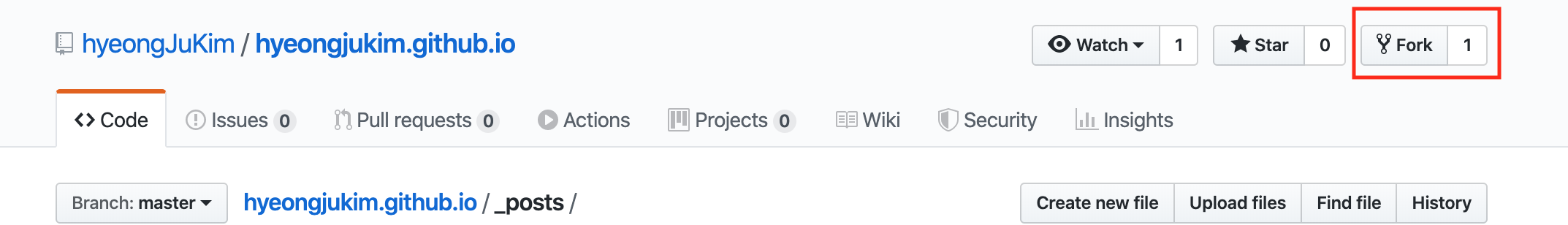
Fork 되면 원본repository 와 내가 fork한 repository를 확인한다.
2. 내 github repository에서 내가 Fork한 Repository를 Local 저장소로 clone 한다.
# ex) git clone <Fork 한 Repository URL>
$ git clone https://github.com/gymbombom/hyeongjukim.github.io.git;
3. local 저장소에 원본 저장소를 추가한다.
내 local 저장소에 원본 repository를 바라보도록 real-master 라는 이름으로 remote저장소를 추가한다.
$ git remote add real-master https://github.com/hyeongJuKim/hyeongjukim.github.io.git;
git remote -v 명령으로 remote저장소 설정을 확인한다.
- origin 은 내가 Fork 한 저장소로 설정되어 있음.
- 위에서 설정한 real-master 라는 이름으로 원본 remote 저장소가 설정되어 있어야 함.
$ git remote -v origin https://github.com/gymbombom/hyeongjukim.github.io.git (fetch) origin https://github.com/gymbombom/hyeongjukim.github.io.git (push) real-master https://github.com/hyeongJuKim/hyeongjukim.github.io.git (fetch) real-master https://github.com/hyeongJuKim/hyeongjukim.github.io.git (push)
4. Local branch 를 생성
issue1 이라는 이름으로 local branch 를 생성
$ git branch issue1
local branch가 잘 생성되었는지 학인
$ git branch
issue1
* master
신규 생성한 issue1 branch 로 전환
$ git checkout issue1
Switched to branch 'issue1'
5. 수정 후 add, commit, push
변경할 소스를 수정 후 git add
$ git add *
commit
$ git commit -m "크론택 -> 크론탭 오타수정"
[issue1 def05c3] 크론택 -> 크론탭 오타수정
1 file changed, 1 insertion(+), 1 deletion(-)
issue1 branch 로 push 한다.
$ git push origin issue1
Counting objects: 4, done.
Delta compression using up to 4 threads.
Compressing objects: 100% (4/4), done.
Writing objects: 100% (4/4), 382 bytes | 382.00 KiB/s, done.
Total 4 (delta 3), reused 0 (delta 0)
remote: Resolving deltas: 100% (3/3), completed with 3 local objects.
remote:
remote: Create a pull request for 'issue1' on GitHub by visiting:
remote: https://github.com/gymbombom/hyeongjukim.github.io/pull/new/issue1
remote:
To https://github.com/gymbombom/hyeongjukim.git
6. pull request 생성
내가 Fork 한 저장소로 이동하여 compare & pull request 버튼을 클릭한다.
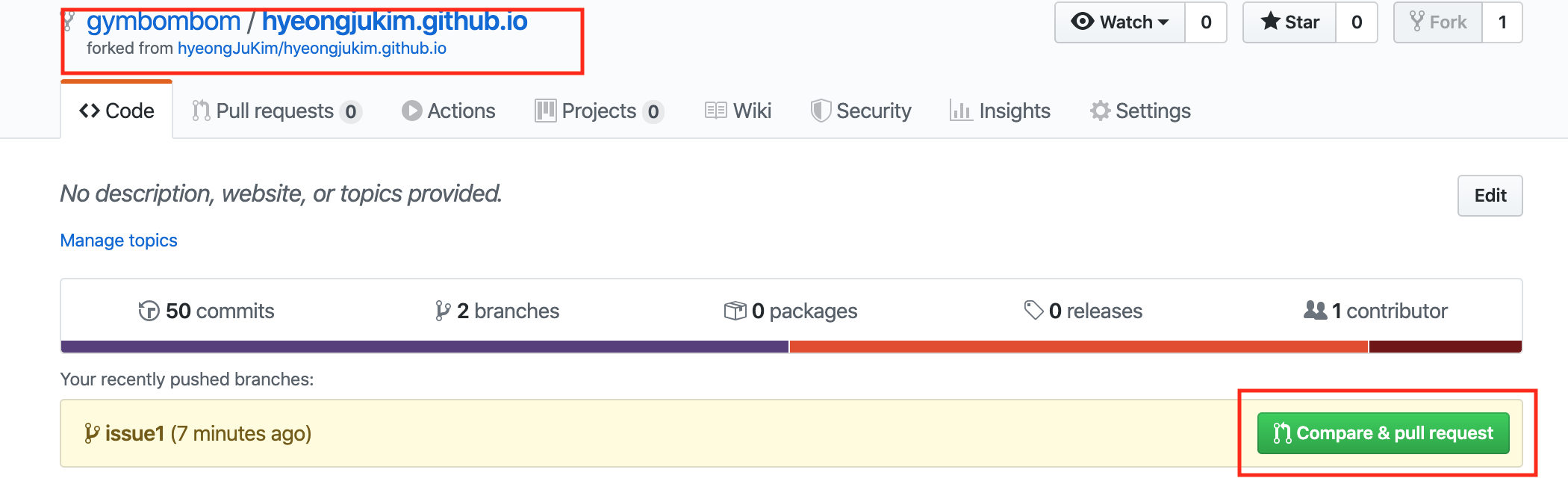
pull request위치를 확인 후 변경내역을 입력하고 create pull request 를 클릭한다.
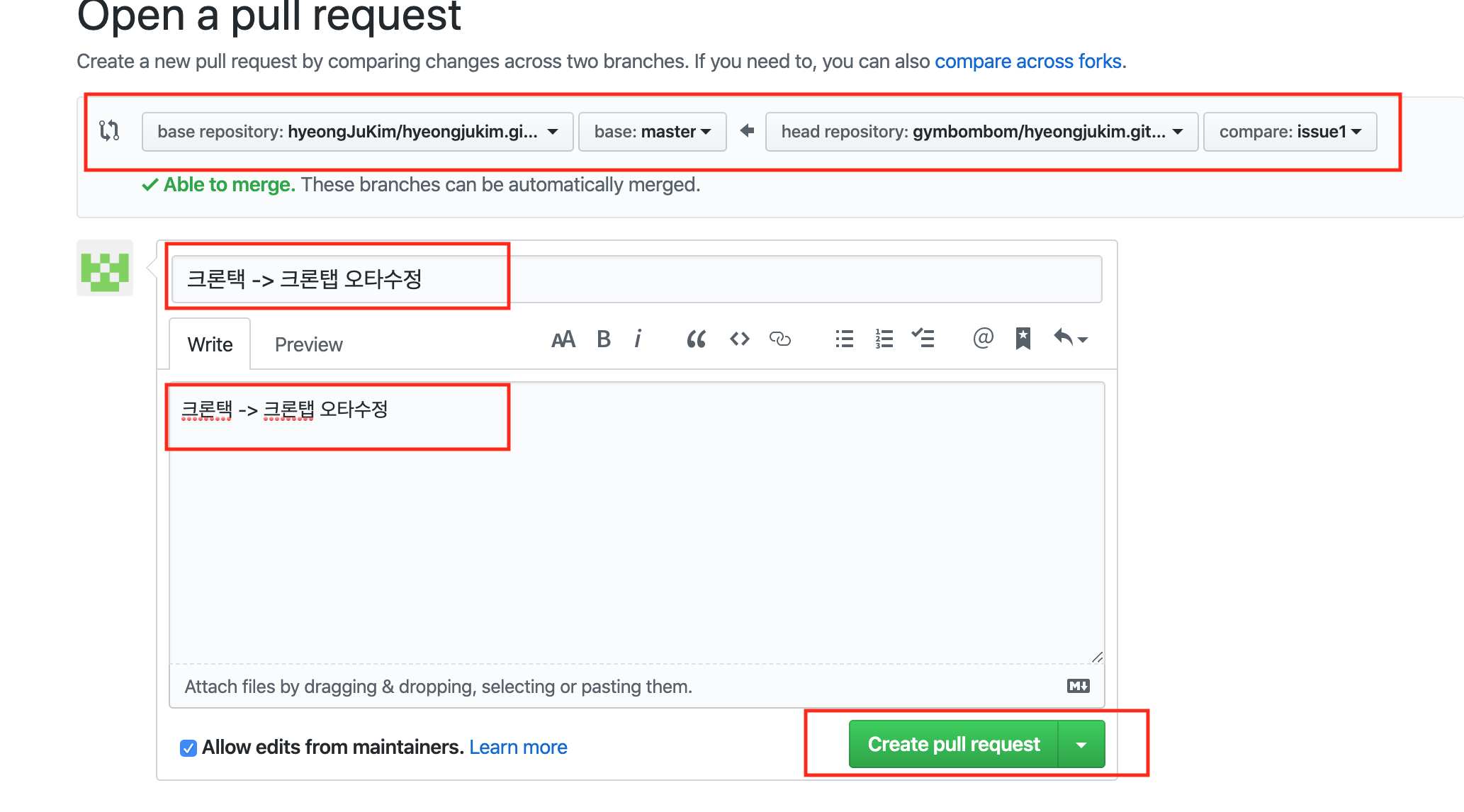
pull request 요청 내역을 확인하고, 원본 저장소에 write권한이 있는 사용자가 내가 요청한 pull request에 대하여 merge가 될때까지 기다린다.
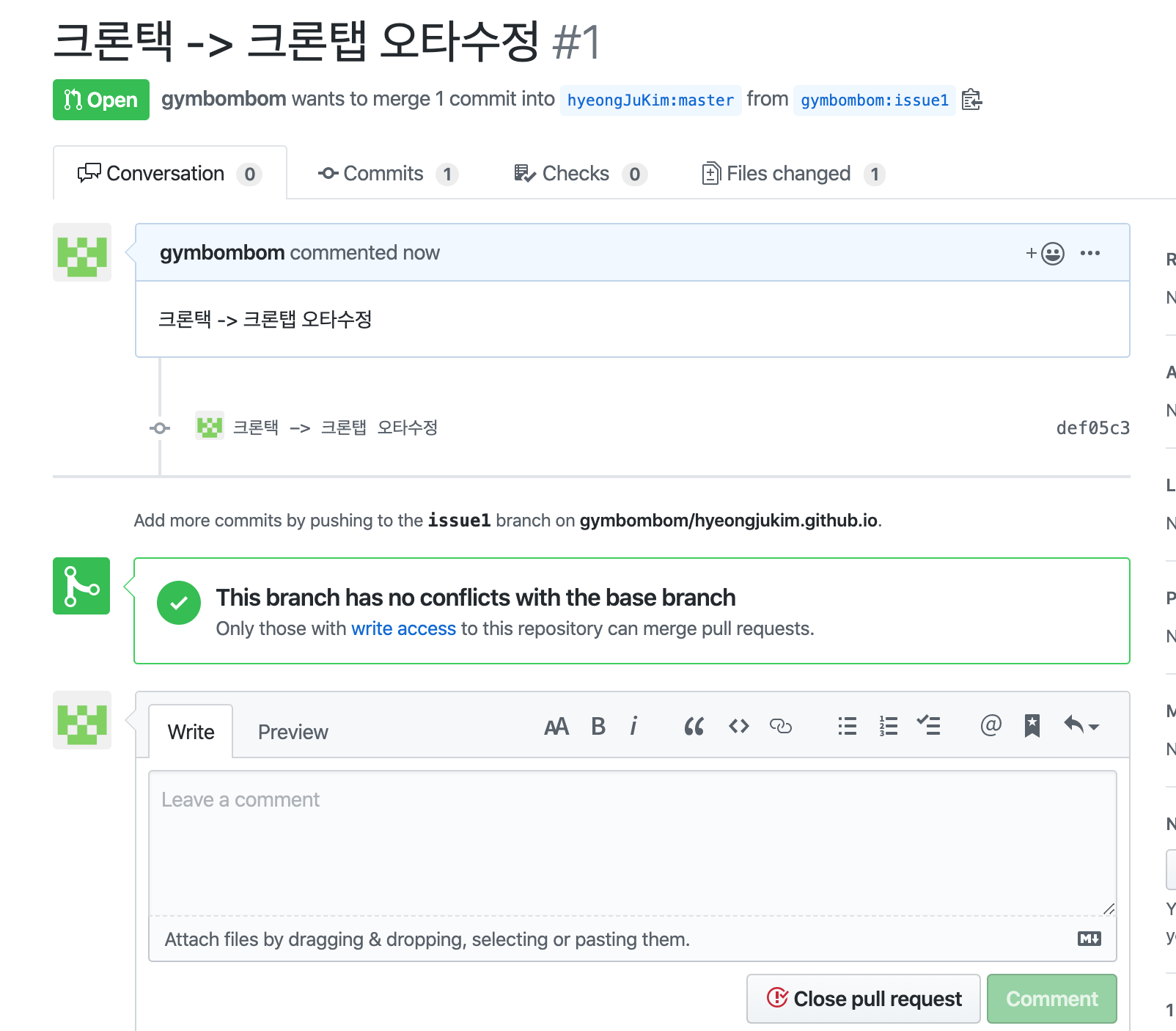
7. 원본 저장소에 merge확인
원본 저장소의 write권한이 있는 관리자에 의해서 merge가 완료된 것을 확인한다.
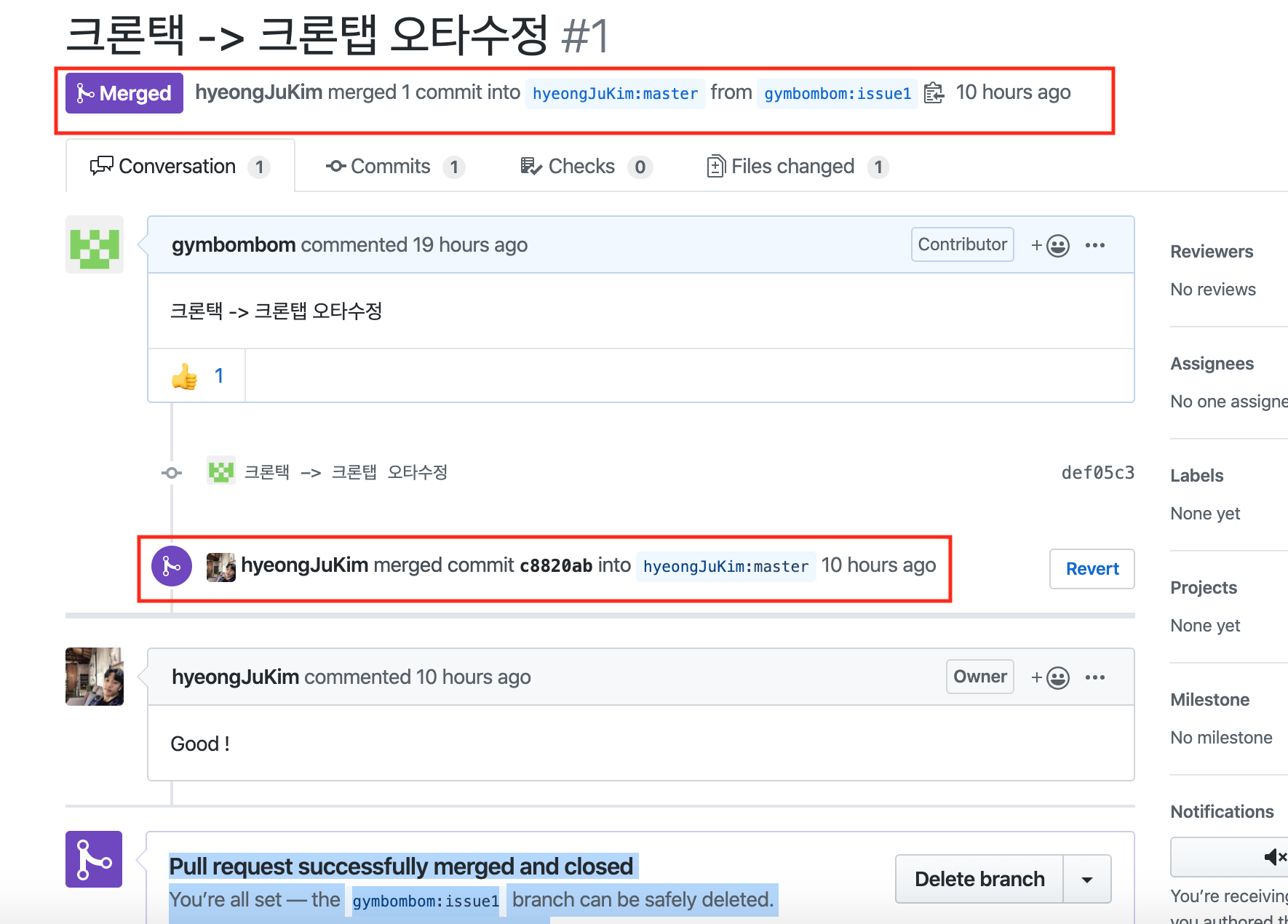
8. remote branch 삭제
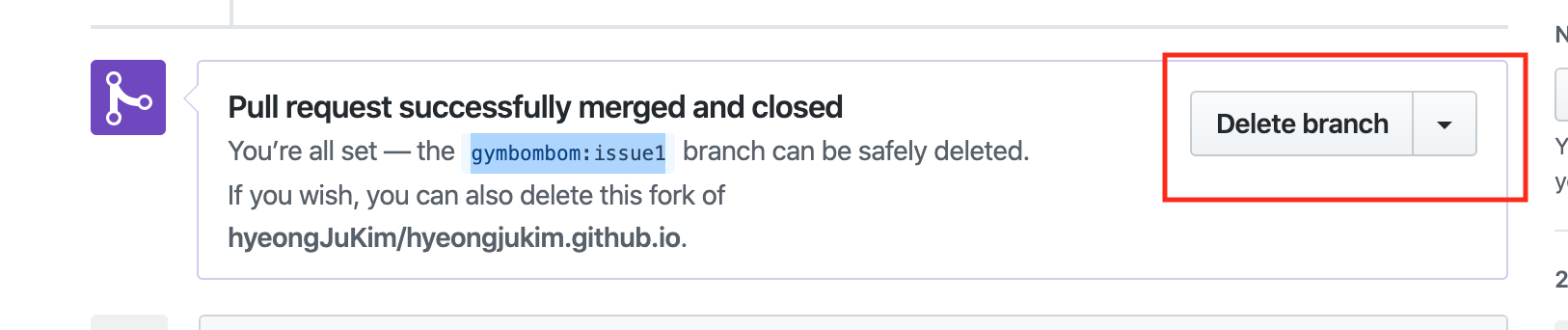
9. branch 삭제
master branch 로 전환한다.
$ git checkout master
Switched to branch 'master'
Your branch is up to date with 'origin/master'.
local branch 를 삭제한다.
$ git branch -D issue1
Deleted branch issue1 (was def05c3).